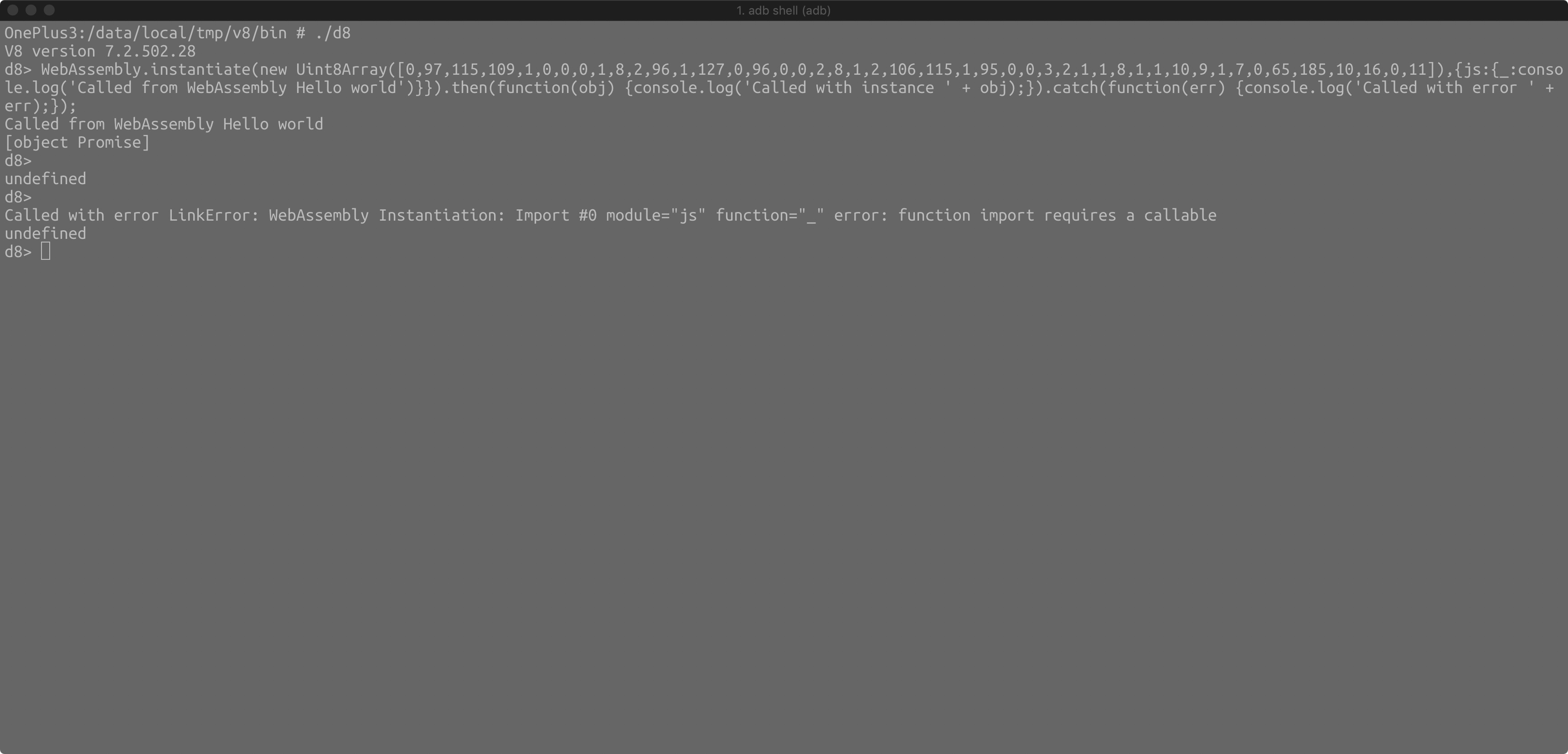最近在 7.2 分支上做一些 WebAssembly 能力的验证, 但是发现了一些奇怪的现象, 具体的问题描述可以参考https://stackoverflow.com/questions/56428990/webassembly-instantiate-didnt-call-then-nor-catch-in-v8-embedded
简单来说,
1 2 3 4 5 6 7 8 9 10 11 12 13 14 15 16 17 18 19 20 21 22 23 24 25 26 27 28 29 30 31 32 33 34 35 36 37 38 39 40 41 42 43 44 45 46 47 48 49 50 51 52 53 54 55 56 57 58 59 60 61 WebAssembly.instantiate( new Uint8Array ([ 0 , 97 , 115 , 109 , 1 , 0 , 0 , 0 , 1 , 8 , 2 , 96 , 1 , 127 , 0 , 96 , 0 , 0 , 2 , 8 , 1 , 2 , 106 , 115 , 1 , 95 , 0 , 0 , 3 , 2 , 1 , 1 , 8 , 1 , 1 , 10 , 9 , 1 , 7 , 0 , 65 , 185 , 10 , 16 , 0 , 11 ]), { js: { _: console .log("Called from WebAssembly Hello world" ) } } ) .then(function (obj ) console .log("Called with instance " + obj); }) .catch(function (err ) console .log("Called with error " + err); });
上面这段代码既没有执行 then 函数, 又没有执行 catch 函数, 明显不符合 Web API 的预期.
问题的简单分析 为了分析这个问题, 我尝试在我自己编译的 d8 中执行上面这段脚本, d8 是 v8 编译时默认生成的一个可交互 JS 运行环境, 简单理解就是一个 JS 的 REPL
很神奇, 我居然之后的 REPL 中获得了 catch 的调用, 也就是说 d8 一次执行结束后也没有返回 Promise 的 resolve 或者 reject. 那么这里就需要查查 d8 实现的方式了
查阅d8.cc 直接来到src/d8.cc, 来到最关键的函数Shell::Main
1 2 3 4 5 6 7 8 9 10 11 12 13 14 15 16 17 18 19 20 21 22 23 24 25 26 27 28 29 30 31 32 33 34 35 36 37 38 39 int Shell::RunMain(Isolate* isolate, int argc, char * argv[], bool last_run) { for (int i = 1 ; i < options.num_isolates; ++i) { options.isolate_sources[i].StartExecuteInThread(); } { SetWaitUntilDone(isolate, false ); if (options.lcov_file) { debug::Coverage::SelectMode(isolate, debug::Coverage::kBlockCount); } HandleScope scope (isolate) ; Local<Context> context = CreateEvaluationContext(isolate); bool use_existing_context = last_run && use_interactive_shell(); if (use_existing_context) { evaluation_context_.Reset(isolate, context); } { Context::Scope cscope (context) ; InspectorClient inspector_client (context, options.enable_inspector) ; PerIsolateData::RealmScope realm_scope (PerIsolateData::Get(isolate)) ; options.isolate_sources[0 ].Execute(isolate); CompleteMessageLoop(isolate); } if (!use_existing_context) { DisposeModuleEmbedderData(context); } WriteLcovData(isolate, options.lcov_file); } CollectGarbage(isolate); for (int i = 1 ; i < options.num_isolates; ++i) { if (last_run) { options.isolate_sources[i].JoinThread(); } else { options.isolate_sources[i].WaitForThread(); } } CleanupWorkers(); return 0 ; }
关键看这两行:
1 2 options.isolate_sources[0 ].Execute(isolate); CompleteMessageLoop(isolate);
options.isolate_sources[0]实际上是一个 SourceGroup 对象
SourceGroup::Execute 简单分析 1 2 3 4 5 6 7 8 9 10 11 12 13 14 15 16 17 18 19 20 21 22 23 24 25 26 27 void SourceGroup::Execute(Isolate* isolate) { bool exception_was_thrown = false ; for (int i = begin_offset_; i < end_offset_; ++i) { HandleScope handle_scope (isolate) ; Local<String> file_name = String::NewFromUtf8(isolate, arg, NewStringType::kNormal) .ToLocalChecked(); Local<String> source = ReadFile(isolate, arg); if (source.IsEmpty()) { printf ("Error reading '%s'\n" , arg); base::OS::ExitProcess(1 ); } Shell::set_script_executed(); if (!Shell::ExecuteString(isolate, source, file_name, Shell::kNoPrintResult, Shell::kReportExceptions, Shell::kProcessMessageQueue)) { exception_was_thrown = true ; break ; } } if (exception_was_thrown != Shell::options.expected_to_throw) { base::OS::ExitProcess(1 ); } }
再进去看Shell::ExecuteString
1 2 3 4 5 6 7 8 9 10 11 12 13 14 15 16 17 18 19 20 21 22 23 24 25 26 27 28 29 30 31 32 33 34 35 36 37 38 39 40 41 42 43 44 45 46 47 48 49 50 51 52 53 54 55 56 57 58 59 60 61 62 63 64 65 66 bool Shell::ExecuteString(Isolate* isolate, Local<String> source, Local<Value> name, PrintResult print_result, ReportExceptions report_exceptions, ProcessMessageQueue process_message_queue) { HandleScope handle_scope (isolate) ; TryCatch try_catch (isolate) ; try_catch.SetVerbose(true ); MaybeLocal<Value> maybe_result; bool success = true ; { PerIsolateData* data = PerIsolateData::Get(isolate); Local<Context> realm = Local<Context>::New(isolate, data->realms_[data->realm_current_]); Context::Scope context_scope (realm) ; MaybeLocal<Script> maybe_script; Local<Context> context(isolate->GetCurrentContext()); ScriptOrigin origin (name) ; Local<Script> script; if (!maybe_script.ToLocal(&script)) { if (report_exceptions) ReportException(isolate, &try_catch); return false ; } maybe_result = script->Run(realm); if (options.code_cache_options == ShellOptions::CodeCacheOptions::kProduceCacheAfterExecute) { ScriptCompiler::CachedData* cached_data = ScriptCompiler::CreateCodeCache(script->GetUnboundScript()); StoreInCodeCache(isolate, source, cached_data); delete cached_data; } if (process_message_queue && !EmptyMessageQueues(isolate)) success = false ; data->realm_current_ = data->realm_switch_; } Local<Value> result; if (!maybe_result.ToLocal(&result)) { DCHECK(try_catch.HasCaught()); if (report_exceptions) ReportException(isolate, &try_catch); return false ; } DCHECK(!try_catch.HasCaught()); if (print_result) { if (options.test_shell) { if (!result->IsUndefined()) { v8::String::Utf8Value str (isolate, result) ; fwrite(*str, sizeof (**str), str.length(), stdout ); printf ("\n" ); } } else { v8::String::Utf8Value str(isolate, Stringify(isolate, result)); fwrite(*str, sizeof (**str), str.length(), stdout ); printf ("\n" ); } } return success; }
看着就跟官方 demo 里面执行 hello world 差不多, 但是其中的一行有点令人在意.
1 if (process_message_queue && !EmptyMessageQueues(isolate)) success = false ;
这个 EmptyMessageQueues 是什么意思?
1 2 3 4 5 6 7 8 9 10 11 12 13 14 15 16 17 18 19 20 21 22 23 24 25 26 27 28 29 30 31 32 33 34 35 36 37 bool Shell::EmptyMessageQueues(Isolate* isolate) { return ProcessMessages( isolate, []() { return platform::MessageLoopBehavior::kDoNotWait; }); } bool ProcessMessages ( Isolate* isolate, const std ::function<platform::MessageLoopBehavior()>& behavior) while (true ) { i::Isolate* i_isolate = reinterpret_cast <i::Isolate*>(isolate); i::SaveContext saved_context (i_isolate) ; i_isolate->set_context(i::Context()); SealHandleScope shs (isolate) ; while (v8::platform::PumpMessageLoop(g_default_platform, isolate, behavior())) { isolate->RunMicrotasks(); } if (g_default_platform->IdleTasksEnabled(isolate)) { v8::platform::RunIdleTasks(g_default_platform, isolate, 50.0 / base::Time::kMillisecondsPerSecond); } HandleScope handle_scope (isolate) ; PerIsolateData* data = PerIsolateData::Get(isolate); Local<Function> callback; if (!data->GetTimeoutCallback().ToLocal(&callback)) break ; Local<Context> context; if (!data->GetTimeoutContext().ToLocal(&context)) break ; TryCatch try_catch (isolate) ; try_catch.SetVerbose(true ); Context::Scope context_scope (context) ; if (callback->Call(context, Undefined(isolate), 0 , nullptr ).IsEmpty()) { Shell::ReportException(isolate, &try_catch); return false ; } } return true ; }
这里的 ProcessMessages 就很有意思了.
首先是一个死循环, 接着在这个死循环里面我们有另外一个 while 循环
1 2 3 4 while (v8::platform::PumpMessageLoop(g_default_platform, isolate, behavior())) { isolate->RunMicrotasks(); }
这里behavior是外部传入的 lambda, 表示 PumpMessageLoop 的等待参数, 我们看一下这个参数的含义
1 2 3 4 5 6 7 8 9 10 11 12 13 14 15 16 17 18 19 20 21 22 23 V8_PLATFORM_EXPORT bool PumpMessageLoop ( v8::Platform* platform, v8::Isolate* isolate, MessageLoopBehavior behavior = MessageLoopBehavior::kDoNotWait) enum class MessageLoopBehavior :bool { kDoNotWait = false , kWaitForWork = true }; void RunMicrotasks ()
根据定义, kDoNotWait 为默认属性, 表示不等待消息到达, 即表示 PumpMessageLoop 如果没有任务, 不会阻塞线程. 返回 true 表示有任务被执行, false 表示没有.
刚才的 EmptyMessageQueues 函数中直接返回了 kDoNotWait, 也就是说只要没有消息, 就直接返回 false, 继续执行代码; 如果为 true, 则将微队列任务全部执行.
1 2 3 4 5 6 7 8 9 10 11 12 13 14 15 16 17 if (g_default_platform->IdleTasksEnabled(isolate)) { v8::platform::RunIdleTasks(g_default_platform, isolate, 50.0 / base::Time::kMillisecondsPerSecond); } HandleScope handle_scope (isolate) ;PerIsolateData* data = PerIsolateData::Get(isolate); Local<Function> callback; if (!data->GetTimeoutCallback().ToLocal(&callback)) break ;Local<Context> context; if (!data->GetTimeoutContext().ToLocal(&context)) break ;TryCatch try_catch (isolate) ;try_catch.SetVerbose(true ); Context::Scope context_scope (context) ; if (callback->Call(context, Undefined(isolate), 0 , nullptr ).IsEmpty()) { Shell::ReportException(isolate, &try_catch); return false ; }
默认不开启 IdleTasksEnabled, 这里暂时跳过. 后面这段代码结合 d8 源码来看, 其目的就是尝试去获取 Isolate 中是否还有之前通过 timeout 函数设置的 callback, 如果有的话就尝试执行, 如果已经没有则 break 掉 while(true)循环
总结一下, 在 ExecuteString 函数中, 会以 kDoNotWait 方式去清空微队列中的任务, 并且执行所有的 timeout 回调
CompleteMessageLoop 分析 RunMain 中的第二行关键调用就是 CompleteMessageLoop
1 2 3 4 5 6 7 8 9 10 11 12 13 14 void Shell::CompleteMessageLoop(Isolate* isolate) { auto get_waiting_behaviour = [isolate]() { base::MutexGuard guard(isolate_status_lock_.Pointer()); DCHECK_GT(isolate_status_.count(isolate), 0 ); i::Isolate* i_isolate = reinterpret_cast <i::Isolate*>(isolate); i::wasm::WasmEngine* wasm_engine = i_isolate->wasm_engine(); bool should_wait = (options.wait_for_wasm && wasm_engine->HasRunningCompileJob(i_isolate)) || isolate_status_[isolate]; return should_wait ? platform::MessageLoopBehavior::kWaitForWork : platform::MessageLoopBehavior::kDoNotWait; }; ProcessMessages(isolate, get_waiting_behaviour); }
这里居然直接写了一段跟 WASM 强相关的逻辑:
1 2 3 bool should_wait = (options.wait_for_wasm && wasm_engine->HasRunningCompileJob(i_isolate)) || isolate_status_[isolate];
wait_for_wasm默认为true, 也就是说, 只要 HasRunningCompileJob 也为 true, 我们投递给 PumpMessageLoop 的 MessageLoopBehavior 即 kWaitForWork.
当 MessageLoopBehavior 为 kWaitForWork 时, v8 会等待任务执行结束, 没有任务则会直接阻塞线程.
虽然还没有具体分析, 但目前可以推测 WASM 在 7.2 这个版本编译的实现变成了一个异步任务, 而外部如果想要知道这个执行结束的消息一定会依赖 Promise#resolve 方式来执行, d8 采用了 kWaitForWork 的方式来确保线程能够等待到 WASM 编译结束, 调用其对应的 resolve 或 reject 函数. (这里还需要再具体地根据源码分析, 如果以后被打脸了就再修改这里的分析内容)
解决方案 d8 中对 wasm 的处理方式对我们是否有所启发呢?
在我的代码中
1 2 3 4 5 6 7 8 9 10 11 12 13 14 15 16 17 18 19 20 21 22 23 24 25 26 27 28 const char *csource = R"( WebAssembly.instantiate(new Uint8Array([0,97,115,109,1,0,0,0,1,8,2,96,1,127,0,96,0,0,2,8,1,2,106, 115,1,95,0,0,3,2,1,1,8,1,1,10,9,1,7,0,65,185,10,16,0,11]), {js:{_:console.log('Called from WebAssembly Hello world')}}).then(function(obj) { log('Called with instance ' + obj); }).catch(function(err) { log('Called with error ' + err); }); )" ; v8::HandleScope handle_scope (isolate) ; auto ctx = persistentContext.Get(isolate); v8::Context::Scope context_scope (ctx) ; v8::TryCatch try_catch (isolate) ; v8::Local<v8::String> source = v8::String::NewFromUtf8(isolate, csource, v8::NewStringType::kNormal).ToLocalChecked(); v8::Local<v8::Script> script = v8::Script::Compile(ctx, source).ToLocalChecked(); v8::Local<v8::Value> result; if (!script->Run(ctx).ToLocal(&result)) { ReportException(isolate, &try_catch); return ; } v8::String::Utf8Value utf8 (isolate, result) ; __android_log_print(ANDROID_LOG_INFO, "V8Native" , "%s\n" , *utf8);
当执行这段代码时, script->Run(ctx)可以理解为 REPL 中的 Evaluate 环节,__android_log_print(ANDROID_LOG_INFO, "V8Native", "%s\n", *utf8)可以理解为 REPL 中的 Print 环节.
但这里我们少了个 Loop, 这里引入了问题. WebAssembly.instantiate 的异步编译导致我们不再有机会执行异步编译成功/失败后的 resolve 或者 reject 方法, 我们没有等待 WebAssembly 执行结束就直接返回了.
那么如何解决这个问题呢?
最暴力的方案就是直接在我们的函数结尾加上一段:
1 2 3 while (v8::platform::PumpMessageLoop(platform, isolate, v8::platform::MessageLoopBehavior::kWaitForWork)) { isolate->RunMicrotasks(); }
这样我们会强制要求等待所有的消息到达并全部执行后才会结束, 这样解决了我的 demo 问题, 但这个方式显然不解决通用场景.
v8::platform::MessageLoopBehavior::kWaitForWork表示如果没有消息了, 那么 v8 会选择阻塞线程来等待, 你可以类比这个为 epoll_wait(), 那么我们如果有一段 js 代码, 例如:
1 console .log("Hello world" );
这段代码本身不涉及任何微队列或异步问题, Run 结束后就应该立刻返回, 但是 kWaitForWork 会告诉 v8, 没有消息也必须等待, 那么我们的函数也就永远不会返回了.
实际上比较合理的做法应该是在你的 JS 执行线程中进行一个固定的 timer 操作, 类似 node.js 中的 Event Loop 去固定触发一个定时器, 这个定时器一方面要及时去触发 setTimeout 或 setInterval 之类的定时操作, 另一方面则是需要让 v8 及时地去刷新自己的消息队列并执行微队列任务, 例如:
1 2 3 4 5 6 void eventLoop () while (v8::platform::PumpMessageLoop(platform, isolate)) { isolate->RunMicrotasks(); } m_spTimer->updateCallback(); }
这样就解决了我的问题, 我的 WASM 也成功地在 Android 设备上执行了.这篇文章有一些自己的主观臆断, 如果有与我分析不一致的情况, 欢迎通过邮件或 github issues 的方式讨论.